HomeHardwareFeatures
Should You Bother With… Hall effect keyboards?Heroes of might and magnets
Heroes of might and magnets
Image credit:Rock Paper Shotgun
Image credit:Rock Paper Shotgun
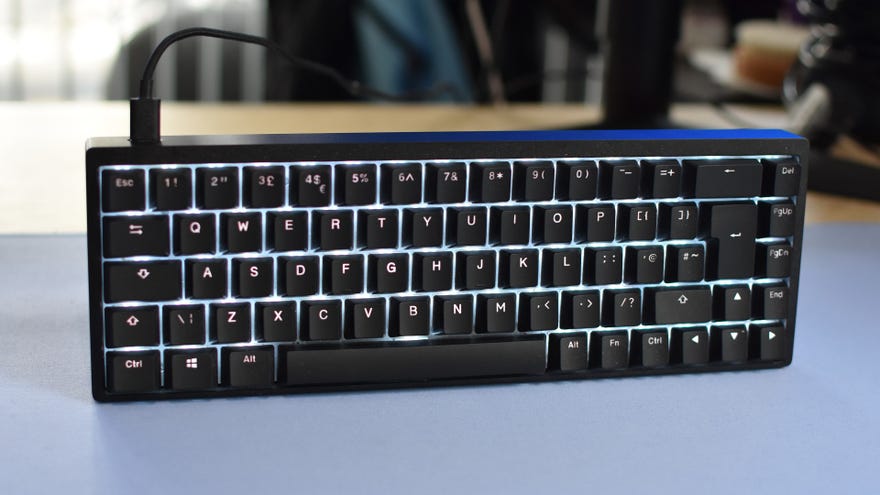
Welcome back toShould You Bother With, the RPS hardware column that combs away the fluff surrounding PC gaming gear to reveal a smooth, hairless core of pure consumer advice. This time: Hall effect keyboards, a relatively fresh flavour of desktop peripheral that’s been gaining traction with manufacturers for the switch design’s supposed durability and reliability benefits. These represent perhaps the first major challenge to mechanical keyboard hegemony, but you may be wondering: who’s Hall? What’s their effect? And does it actually make for a bettergaming keyboard? Time to found out.
Image credit:Rock Paper Shotgun

Hall effect sensors have found their way into everything from anti-lock braking systems to the hard drive you may have inside your PC right now. In gaming, they’re likely most well-known for their thumbstick applications. Because these sensors can be activated without any physical contact, Hall effect sticks are often thought of as the superior choice to traditional analogue sticks, being less prone to wear and tear – a common cause of the infamousNintendo Switch stick driftissue – and maybe even more precise, owing to the lack of a deadzone. TheLenovo Legion Goopted for Hall effect thumbsticks, and you can even swap yourSteam Decksticks for athird-party Hall effect set.
Such advantages can also be applied to keyboards. When you slam down a key, the sensor picks up the movement of the magnet within, registering the input. But it doesn’t need two physical components to make contact, as a regular mechanical keyboard (or mushy membrane keyboard) does. Instant activation and less wear and tear, surely a winning combination for speed-obsessed gamer types.
Here’s what I found:
Image credit:Rock Paper Shotgun

Sigh. As much as I like testing stuff, and that the whole point of Should You Bother With is to see how closely real-life usage resembles marketing hype, I can’t actually recommend you make your keyboard buying choices based on someone else’s game results. Besides the hundreds of variables that affect data like this – map, loadout, whether or not your teammates run off to die alone when all they have to do isdefend the fucking cashout box– any minute differences in hardware response times or polling rates will pale in comparison to how comfortable you, personally, are with a keyboard’s feel and sound. And while I do genuinely think most mechanical keyboards are straight upgrades on cheap membrane models, Hall effect keebs don’t represent such a night-and-day difference against mech boards themselves.
Still, it also feels an awful lot like just another well-made mechanical keyboard, rather than one with amazing special magnet powers. This is partly because even the more distinctive-on-paper qualities of Hall effect switches aren’t actually that pronounced in practice. Remember how a Hall effect sensor can detect voltages from a distance? That allows these kinds of keyboards to have adjustable actuation points, where you choose how deep (or how shallow) you need to press a key for it to register. Plus, because the sensors can detect very slight changes, rather than simply being on or off, you can also adjust the ‘reset’ point, or how far back up the key has to bounce before it can register another stroke. Mechanical switches have this point fixed.
Image credit:Rock Paper Shotgun
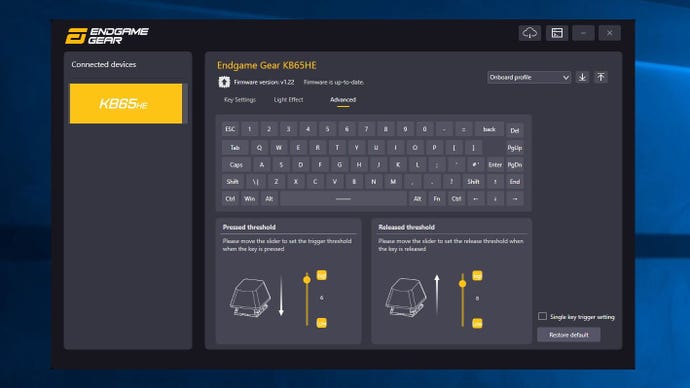
All very cool, but if I’m honest, I can’t tell the difference between the KB65HE’s default actuation and the most sensitive settings I applied through its software utility. Maybe my fingers are getting slow, but I don’t feel like I can strafe any faster with the latter.Loweringthe actuation point way down below the defaults did have more of a pronounced effect, but then I rarely want to make my keyboard feel slower. Maybe to help prevent clumsy typing misfires, but never in games.
The durability angle isn’t massively compelling either, when standard mechanical switches are already as tough as they are. A bog-standard Cherry MX Red is rated for over 10 million strokes before going kaput, meaning you could be tapping one every second for every hour of the day, without sleep, and it would still take nearly four months to reach the danger zone. Under normal use, and I’m guessing most mech board owners will know this from experience, they’ll last just fine for years. Defects aren’t unheard of but with keyboards, they’re much more likely to originate in manufacturing than through wear and tear. That’s in contrast to thumbsticks, which appear to be far more prone to developing drift issues, and thus benefit more urgently from the Hall effect’s benefits.
Verdict: Should you bother with Hall effect keyboards?Yes, but only the ones that are good keyboardsper se. While there’s little wrong with the concept – Hall effect keyboards aren’t even more expensive than a lot of high-end mechanical models – these aren’t the next generation of gaming peripherals or anything, and you shouldn’t expect dramatically improved performance versus good mech switches.
Of course, I also can’t use a Hall effect keyboard as my everyday workhorse while leaving the impression that they’re some kind of boondoggle. The KB65HE, for one, is great! It’s just great for reasons that may sometimes berelatedto its Hall effect switches, but aren’tspecificto them.