HomeHardwareFeatures
Should you bother with… dual-mode monitors?The best of both sharp 4K and fast 1080p, or just silly frankenscreens?
The best of both sharp 4K and fast 1080p, or just silly frankenscreens?
Image credit:Rock Paper Shotgun
Image credit:Rock Paper Shotgun

Two monitor-themedShould You Bother Withsin a row? Normally my desire for editorial heterogeneity wouldn’t allow it, but whileultrawide screenshave been around for donkeys' years, 2024 seems to be welcoming a genuinely new take on gaming displays: the dual-mode monitor.
Exact specs vary, even among the very few models currently available. But typically a dual-mode monitor can run at either 1080p resolution with an esports-grade, 300Hz-plus refresh rate, or at a much sharper 4K rez with the refresh rate toned down, and will switch between these two modes with the push of a button. Or, more likely, a toggle of an OSD setting. The idea is to simultaneously satisfy both the well-preened, high-end PC-owning player, and the hypercompetitiveFPSgremlin they presumably turn into after consuming enough after-dinner Red Bulls.
Image credit:Rock Paper Shotgun

Image credit:Rock Paper Shotgun

Image credit:Rock Paper Shotgun

So far, then, it’s hard to take issue with the execution of dual-mode monitors. But even though they’re a generally more sensible prospect than their 4K/240Hz rivals, I’m still struggling to work out who they’re for.
Who exactly are these 4K fidelity fans, who only occasionally turn into 300Hz-plus aspiring esportists? Among the overall PC populace, there’s certainly a modest number of players who’ll want to splash cash on the max-quality splendour that a 4K monitor brings, and there’s certainly a modest number of players who’ll runCounter-Strike 2at 1080p and potato settings because it confers a slight advantage to headshot probability. Dual-mode monitors assume there’s an overlap between these similarly niche yet diametrically opposed interests, and I’m not saying that sliver of Venn diagram doesn’t exist… but statistically, you are unlikely to live within it.
And yet… I also doubt my own doubts. Who am I to suggest that this 4K-Jekyll-and-1080p-Hyde breed of PC player isn’t worth catering for, or worse, doesn’t exist at all? If anything, it stands to reason that someone who mainlines enough comp shooters/MOBAs/Rocket Leaguethat they can justify a 320Hz monitor to themselves is, in a general sense, big into their games. It’s not hard to see how that attitude could extend to appreciating the detail and richness of slower-paced fare at 4K.
Image credit:Rock Paper Shotgun
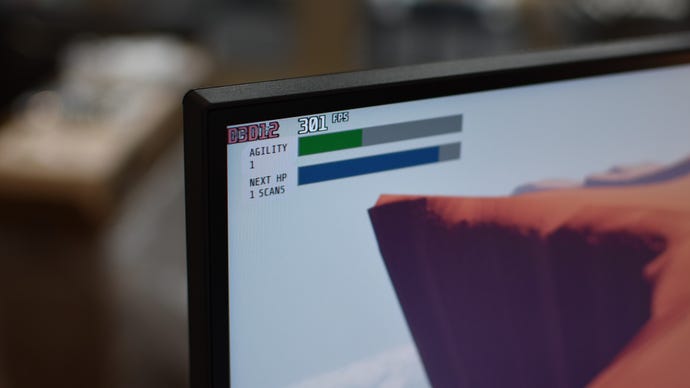
Verdict: Should you bother with dual-mode monitors?It still depends on what precisely you’re going to play on it, and whether your PC has the guts for 4K. But y’know what, I think this one’s a situational yes. Even if conceptually, they’re a niche upon a niche, PC gaming is a broad enough church that someone, somewhere out there is going to get good use out of one.
I helps, a lot, that there aren’t really any inherent drawbacks to dual-mode monitors compared with a standard 4K monitor of similar speed. As the XG27UCG and Alienware AW2725QF show, they’re not even any more expensive – at least as a rule – than their 4K brethren, and they’re in the same ballpark as a lot of dedicated 1080p/360Hz displays as well. I might not be a frequent visitor to the XG27UCG’s faster mode, but unlike 4K/240Hz monitors, there’s little sense of needing to invest more for features that you won’t use. Oh, right: HOOOOONK.