HomeGuidesPath Of Exile 2
Path of Exile 2 Skill Gems and Gemcutting guideHow to get Uncut Skill Gems and use them for Gemcutting
How to get Uncut Skill Gems and use them for Gemcutting
Image credit:Rock Paper Shotgun/Grinding Gear Games
Image credit:Rock Paper Shotgun/Grinding Gear Games

Wondering how to use Skill Gems in Path of Exile 2?Both Uncut Skill Gems and Uncut Support Gems are essential items if you want to unlock more abilities inPath of Exile 2. As the names suggest, Uncut Skill Gems can be turned into skills, while Uncut Support Gems are used to upgrade those skills. To get them, you’ll have to slay some enemies, gather some Gems, and find your way around the Gemcutting menu.
To see this content please enable targeting cookies.Manage cookie settings
To see this content please enable targeting cookies.Manage cookie settings
How to use Skill Gems
Simply put, Skill Gems are your active abilities, which you can manage in the ‘Skills’ menu. You can drag Skill Gems from the Skills menu to your inventory and vice versa to adjust your ability setup. Examples of Skill Gems skills are ‘Permafrost Bolts’, ‘Boneshatter’, or ‘Ice Nova’. Related to that,UncutSkill Gems are Skill Gems that haven’t been used to obtain new skills yet. If you want to use them, you’ll have to do some ‘Gemcutting’ - more on that below.
Here’s what Uncut Skill Gems look like in your inventory. |Image credit:Rock Paper Shotgun/Grinding Gear Games

To obtain Uncut Gems (and thus more skills), you simply need to defeat enemies. Although you can’t turn an unlocked ability back into an Uncut Gem, the Gem drops are fairly common. As you would expect, high-level Gems are dropped in areas with high-level enemies, so keep progressing through Path of Exile 2’s campaign to get to the good stuff.
‘Unearth’ is just one of the many skills you can unlock with an Uncut Skill Gem. |Image credit:Rock Paper Shotgun/Grinding Gear Games
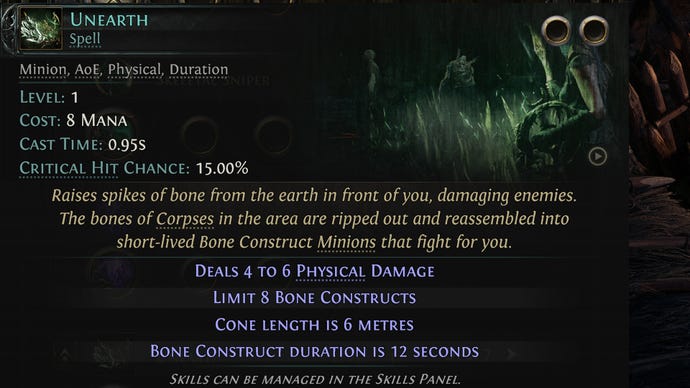
How to use Gemcutting
It sounds very crafty, butGemcuttingis nothing more than the process of turning Uncut Skill Gems into skills. You can either pick a new skill or spell to add to your arsenal or upgrade one you’ve already unlocked. Take note of the Uncut Skill Gem’s level; a level 3 Gem will either unlock level 3 skills or upgrade a lower-level skill to level 3.
To open the Gemcutting menu, find an Uncut Skill Gem in your inventory and right-click it with your mouse (use the ‘X’ button on controllers). Use the tabs on the left to explore the skill categories, such as ‘bow’ or ‘occult’. It’s important to pick skills to match your weapon, class, and playstyle, since most skills come with stat requirements. If you picked the Sorceress as your class, for example, you may not have enough dexterity to use the ‘snipe’ skill from the bow category.
Use the Gemcutting menu to obtain new skills. |Image credit:Rock Paper Shotgun/Grinding Gear Games

How to use Support Gems
Uncut Skill Gems are not to be confused with Uncut Support Gems, the latter of which are used to buff your active skills rather than add new ones. For example, you can use a Support Gem to increase a Skill Gem’s duration, damage, or range.
Much like Skill Gems, you can use Gemcutting to turn an Uncut Support Gem into a support ability, after which you can either place the finished Support Gem in your inventory or put it in an ability’s support slot. The arrow in the picture below points to one such support slot.
Place the Support Gem in one of these sockets. |Image credit:Rock Paper Shotgun/Grinding Gear Games

Placing a Support Gem into a Skill Gem slot is no permanent commitment, since you can remove the Support Gem anytime you like, place it on another skill, put it in your inventory, or stash it away. Of course, Support Gems won’t fit every type of skill. If the Support Gem improves duration, for example, then the skill needs to have a duration too. If the two Gems don’t match, you won’t be able to place the Support Gem in the socket.
Before you start Gemcutting your Support Gems, here’s an important thing to be aware of: the Gemcutting menu automatically shows a few ‘recommended gems’, which makes it look as if these Support Gems are the only options, but that isn’t the case! Be sure to untick ‘recommended gems’ in the lower left corner or use the ‘all gems’ tab to explore every potential Support Gem.
Click the ‘all Gems’ tab to see every support ability you can get. |Image credit:Rock Paper Shotgun/Grinding Gear Games

Gemcutting tips
Before you start assigning your skills and support buffs, here are just a few more things to be aware of:
That’s how to use Gemcutting and obtain Skill Gems in Path of Exile 2. Be sure to pick thebest beginner’s classto use them on, and don’t miss any of thefirst things you should do in Path of Exile 2. It’s also important to understand thecharacter attributesas well as thePath of Exile 2 crafting systembefore you jump back into the fray.