HomeGuidesPalworld
How to set up and join a Palworld dedicated serverHere’s how to set up a dedicated server in Palworld
Here’s how to set up a dedicated server in Palworld
Image credit:Pocketpair
Image credit:Pocketpair

Want to know how to set up a dedicated server in Palworld?Palworldhas already become a firm favourite for players who love creature capture games. The only thing better than playingPalworld, is playing it with friends. As such, knowing how to set up a dedicated server in Palworld is a useful tool to have.
Below, we’ve outlined a detailed walkthrough of how to set up a dedicated server, how to join an existing one and other helpful tips and error fixes. With this, you should be all set to build the bestbasepossible, recruit thebest Palsand explore the hugemapwith help from friends.
In this guide:
Palworld | Early Access Launch Trailer | PocketpairWatch on YouTube
Palworld | Early Access Launch Trailer | Pocketpair

How to set up a Palworld dedicated server
There are several easily accessible multiplayer servers available for Palworld shenanigans with your friends, but Palworld dedicated servers allow up to32 peopleto play together on their own private version of the Palpagos Islands. They’re worth the effort it takes to create them, even if it’s a bit of a complex process.
A list of servers in Palworld. |Image credit:Rock Paper Shotgun/Pocketpair
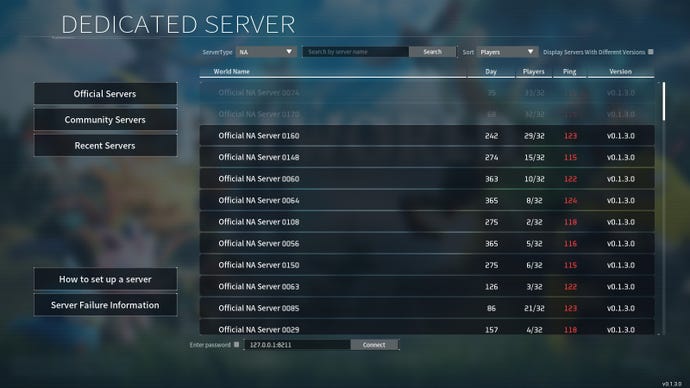
Keep in mind that only the Steam version of Palworld currently supports the option to set up a dedicated server.If you’re playing on Game Pass, you’re currently out of luck, at least until an update comes along.
To set up a dedicated server, follow these steps:
Look, it’s a Rock Paper Shotgun dedicated Palworld server! |Image credit:Rock Paper Shotgun/Pocketpair

How to join a dedicated server
Tojoin your ownprivate server, follow these steps:
How to add a password to a Palworld server
How to see your server in the community servers list
Setting up a dedicated server in Palworld is a wonky experience at the moment, and many players are currently unable to see their server in the community servers list.
If you correctly set up your server, it should be listed in thePalworld section for Battle Metrics, a third-party website that tracks servers for online games. If it’s there, the correct IPv4 address and port number you’ll need to connect will also be listed. We recommend sharing this information with whoever you want to join your server and having them input it manually - at least until Palworld releases an update to fix this error.
“No password has been entered” error solution
The dreaded password error, when attempting to join a Palworld server. |Image credit:Rock Paper Shotgun/Pocketpair

There’s a quick - if unorthodox - fix for this. In the multiplayer game menu, go to the Community Servers list and then attempt to join any server which has a lock on it. This causes a password box to appear. Input the password for the server you’re trying to join, and when the option to join the server appears, select “No.” Now, input the correct IPv4 address and port number in the box at the bottom of your screen and try to connect. Viola - you’ll be able to join the correct server you were intending to. It’s an odd fix…but for now, it works.
Hopefully now you know everything you’ve ever wanted to know about multiplayer options and dedicated servers in Palworld. If you want to get started cataloguing Pals for your friends on your own server, head over to ourcomplete list of all Pals in Palworld. We’ve also got a guide to thebest starter Palsand a list oftips and tricksto ensure that your multiplayer adventures are as smooth as possible.