HomeGuidesInfinity Nikki
How to invite friends in Infinity NikkiHow to unlock the friends feature in Infinity Nikki and get a friend code
How to unlock the friends feature in Infinity Nikki and get a friend code
Image credit:Rock Paper Shotgun/Papergames
Image credit:Rock Paper Shotgun/Papergames

Would you like to invite friends in Infinity Nikki?While there’s no shortage of NPC friends in Papergames' giant new dress-up adventure, perhaps you’d like some human ones too. If your friends are also playing this cosy open-world game, you can send them a friend code to connect. The more the merrier, right?
Unfortunately, you can’t invite other players immediately upon starting a new game, as this requires a bit of progress. This guide will show you how to unlock the Friends menu, how to get a friend code, and how to invite friends inInfinity Nikki.
To see this content please enable targeting cookies.Manage cookie settings
To see this content please enable targeting cookies.Manage cookie settings
How to unlock the Friends menu
Before you’re able to invite friends in Infinity Nikki, you must complete the game’s prologue chapter as well as two additional story quests. Here’s an overview:
The Pear-Pal is unlocked at the Stylist’s Guild. |Image credit:Rock Paper Shotgun/Papergames

Although you won’t unlock the ‘Friends’ menu upon receiving the Pear-Pal, there’s hardly any waiting time; just leave the Stylist’s Guild and you’ll see a notification informing you that you’ve unlocked the ‘Friends’ feature.
You’ll be notified about the Friends feature upon leaving the Stylist’s Guild. |Image credit:Rock Paper Shotgun/Papergames

Follow the instructions on the screen to familiarize yourself with this new feature.
How to invite friends
To invite friends in Infinity Nikki, open the Pear-Pal and select the ‘Friends’ button as shown below:
Find the Friends menu in the Pear-Pal. |Image credit:Rock Paper Shotgun/Papergames
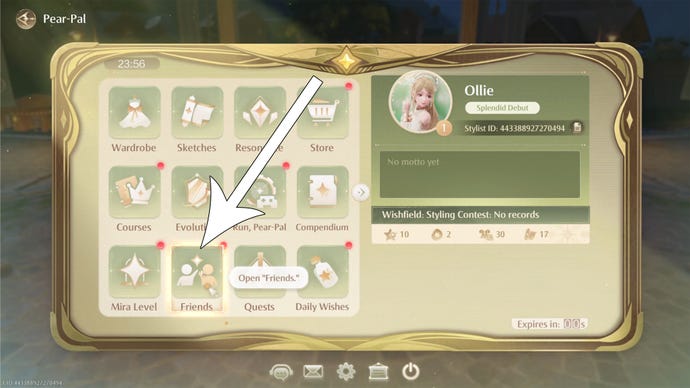
There are two types of friends: NPCs (who will message you with quests, reminders, tips, and more) and other players. To switch between them, use the buttons on the left. The top tab is for human friends, the bottom one is for NPCs.
One part of the Friends menu is for players, and the other is for NPCs. |Image credit:Rock Paper Shotgun/Papergames

Inviting another player requires that player’s ‘friend code’. If you already have the code, make sure you’re in the top tab in the Friends menu (the one for humans, not NPCs), and paste the friend code in the bar at the top of the screen.
Of course, you can also send your own friend code to another player, who can then add this code the same way as described above. Beware that a friend codeisn’tthe same as the user ID displayed in the lower left!
To obtain your friend code, make sure you’re in the Friends menu for players and click ‘add friends’ in the bottom right. Next, click ‘get friend code’, which will trigger a pop-up displaying your temporary code, and send it to your friend.
To get invited, share this temporary code with your friend. |Image credit:Rock Paper Shotgun/Papergames
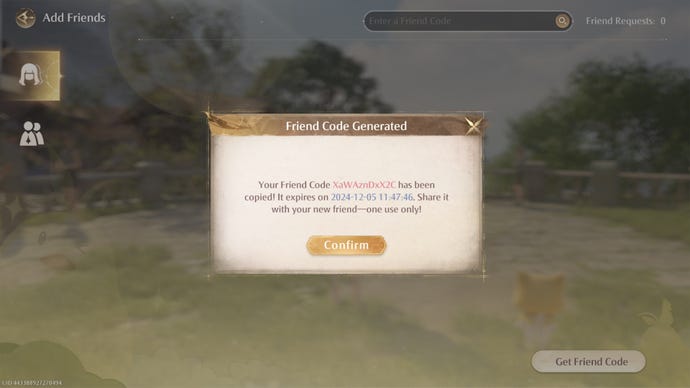
If a friend code expires, you can simply create another one. Each friend code can only be used once, so if you want to send it to more than one player, you’ll have to create additional codes.
That’s how to invite friends in Infinity Nikki. To impress your buddies, be sure to collectall Nikki Infinity outfitsand make sure you knowhow to save custom outfits. Don’t forget to visitall Whimstar locationswhile you’re at it!