HomeHardwareFeatures
Asus ROG Ally X vs Steam Deck OLED: battle of the beefed-up handheldsWhich portable gaming PC’s upgrade hammer swings the hardest?
Which portable gaming PC’s upgrade hammer swings the hardest?
Image credit:Rock Paper Shotgun
Image credit:Rock Paper Shotgun
Is early adoption a chump’s game? I dunno about that, though between theAsus ROG Ally Xand theSteam Deck OLED, those who stayed their hand on their earlier handheld gaming PC counterparts do have a couple of quality second-genners to choose from. Valve’s effort manages to wring multiple performance, design, and battery life improvements out of its new display, while the ROG Ally X makes similar upgrades with a bigger-yet-better take on the originalROG Ally.
Image credit:Rock Paper Shotgun
Asus ROG Ally X vs Steam Deck OLED: Design
The Steam Deck OLED lacks easy GPU enclosure support, but otherwise, most of the ROG Ally X’s design strengths – improved thumbsticks, quiet running, comfortable grips – are shared here too. The Deck OLED is also slightly lighter, at 640g to the ROG Ally X’s 678g, and while it’s also a couple of centimetres wider, it has good reason: the two trackpads. These are useful not just as game controls but for navigatingSteamOS’s Desktop Mode, your window into unlocking anySteam Deck’s true potential as a bonafide PC. The ROG Ally X’s choice of Windows 11 as an operating system means it’s always in a desktop mode of sorts, but it then asks you to work the cursor with thumbsticks, which don’t feel nearly as natural or precise as the Deck’s trackpads.
Image credit:Rock Paper Shotgun
Asus ROG Ally X vs Steam Deck OLED: Display
The ROG Ally X would appear to claim an easy win on screen specs: other than being a few hairs smaller, at 7in to the Steam Deck OLED’s 7.4in, its 1080p resolution is higher and its 120Hz refresh rate is faster than what the 800p, 90Hz Deck can offer.
Then there’s the whole, y’know, OLED thing. For as bright and and colourful as the ROG Ally X’s IPS screen is, the Steam Deck OLED’s panel is quite literally on a different level, capable of deeper blacks, more vibant hues, and according to my colorimeter, a peak brightness of 984cd/m2 – almost double that of the ROG Ally X.
Image credit:Rock Paper Shotgun
Asus ROG Ally X vs Steam Deck OLED: Performance
Image credit:Rock Paper Shotgun
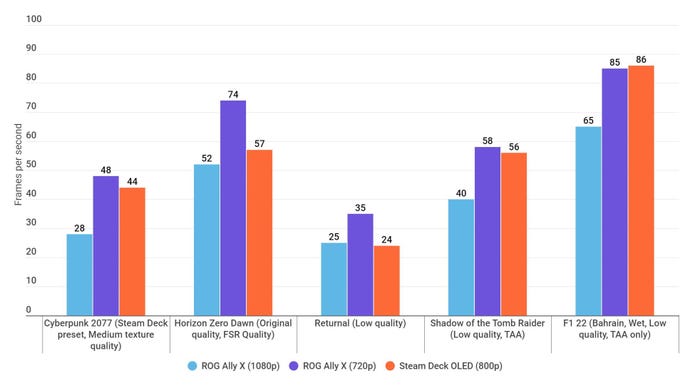
Not that the Steam Deck OLED can’t punch above its weight sometimes – thatF1 22result especially – but in more demanding games, the ROG Ally X is typically readier to meet them. InReturnal’s case, the ROG Ally X is able to run a game that’s outright beyond the limits of the Steam Deck OLED and its modest, if custom-built AMD APU. Switch from Performance to Turbo mode, which burns battery faster in exchange for more power, and that 25fps at 1080p actually becomes a playable 30fps.Cyberpunk 2077also jumps from 28fps all the way to 46fps on Turbo, widening the performance gap even further.
What’s impressive here is that the ROG Ally X is also quite a stretch faster than the original ROG Ally, despite using the same AMD Ryzen Z1 Extreme chip. All that’s changed is a RAM upgrade up to 24GB of slightly faster LPDDR5X memory, yet that’s evidently enough for framerate improvements of 10% or more. The Steam Deck OLED completely swapped out the original Deck’s custom AMD APU for another bespoke chip, and is also a bit faster in most games, but not to the extent of matching the ROG Ally X’s speed boost.
Image credit:Rock Paper Shotgun
Asus ROG Ally X vs Steam Deck OLED: Battery life
Considering how short-lived the first ROG Ally could be, the ROG Ally X’s literally doubled battery size was one of the best changes Asus could make. It worked, too: power-hungry games likeForza Horizon 5went from drinking the ROG Ally dry in 1h 29m to lasting 2h 29m on the ROG Ally X. For a games machine with portability at its heart, that’s a vital improvement.
It’s just… the Steam Deck OLED is even better. Especially, it turns out, in older games that usually don’t burn the charge as quickly as the latest blockbusters. The ROG Ally X’s 2h 59m inPortal 2isn’t bad, for instance, but next to the Steam Deck OLED’s marathon 5h 48m, it’s a distant second. Likewise with GTA V: the Steam Deck OLED’s 5h 53m easily beats the ROG Ally’s 3h 12m, even if it did well to get this up from a mere 1h 36m on the original.
Image credit:Rock Paper Shotgun
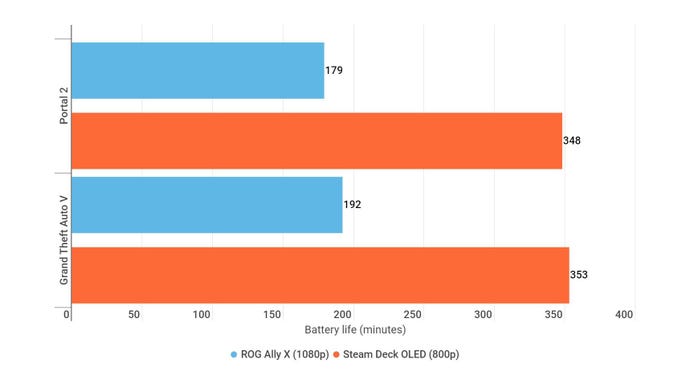
You can expect to see a much narrower gap in thirstier games, but that’s not exactly an argument in the ROG’s favour. And its Silent profile – those results are all in the default Performance mode – can stretchbattery lifeout further, but at the cost of game performance, whereas the Steam Deck OLED can keep on trucking without such compromises.
Again, this initially appears to be a defying of the specs, where the ROG’S 80WHr battery capacity should surely crush the Steam Deck OLED’s 50WHr. Of course, that’s not taking into account the latter’s efficiency improvements: besides the 800p resolution and 90Hz refresh rate naturally drawing less power, OLED panels are also inherently more efficient than LCD/IPS, and the updated APU was designed specifically to use less fuel as well.
Image credit:Rock Paper Shotgun
Asus ROG Ally X vs Steam Deck OLED: Storage
Capacity-wise, the Steam Deck OLED takes this round, offering a choice 512GB or 1TBSSDs; the ROG Ally X currently sticks with 1TB exclusively, so thrifty buyers don’t have the option to save on a cheaper, low-capacity model.
Still, if there is just going to be one size, better that it’s the fatter one, and what’s more, my testing suggests that the ROG Ally X’s specific 1TB drive is quicker on the draw than that of the 1TB Steam Deck OLED. The latter took 16.6s to load Shadow of the Tomb Raider from launcher to main menu, while the ROG Ally X only took 13.4s. The Steam Deck OLED also got pipped in Valve’s own Aperture Desk Job, taking 9s to boot versus the ROG’s 7.7s.
The two drives also come in different form factors: the Steam Deck OLED’s is a titchy M.2 2230 model, whereas the Asus ROG Ally X is the first of the big-name handheld PCs to include a ‘full size’ M.2. 2280 SSD. The kind you might well have in your main desktop, in other words. This has the secondary benefit of giving you a wider range of options, both premium and affordable, to replace the preinstalled SSD outright; there just aren’t that many aftermarket 2230 drives in comparison.
I guess I should also give points for the ROG Ally X’smicroSD cardslot supporting UHS-II cards, meaning potentially faster read/write speeds than the UHS-I interface that the Steam Deck OLED caps out at. In practice, though, you’re most likely going to end up using UHS-I storage anyway, as UHS-II cards are so much more expensive that they’re not really worth a marginal cut to game load times.
Image credit:Rock Paper Shotgun
Asus ROG Ally X vs Steam Deck OLED: OS and software
The two handhelds take radically different approaches here. In the ROG Ally X corner, you’ve got an absolutely desktop-standard Windows 11, which is capable of running all the same games and game launchers you’re familiar with. Then there’s the Steam Deck OLED’s SteamOS, which… isn’t. With a little elbow grease, you can get non-Steam launchers likeEpicandBattle.netup and running, but your Game Pass library? Off limits,unless you’re willing to stream. Deck-specific issues with other launchers have also beenwidelyrecorded.
And yet, I almost always find the Steam Deck OLED markedly less prone to inducing muttered curses. Windows 11 is fine when you’re navigating it on a big monitor with a mouse and keyboard, but with thumbsticks and a 7in touchscreen? Not fun. Not fun at all. Asus have tried to smooth out the game-playing part specifically, the ROG Armory Crate SE app doing a serviceable job of consolidating all your disparate launchers into a more gamepad-friendly interface, but its ultimately a plaster over the gaping chainsaw-wound that is the hardware/OS mismatch. I’ve seen a few recurring bugs, too, from apps refusing to launch to borderless-fullscreen games suddenly switching to windowed mode for no apparent reason.
I admit, though, that the allure of fully compatible games might outweigh a slicker UI in many eyes outside of mine own. That’s absolutely not an incorrect preference, especially if you’re attached to your Game Pass collection.
Image credit:Rock Paper Shotgun
Asus ROG Ally X vs Steam Deck OLED: Price and value
Back in the comfortingly objective field of putting numbers next to other numbers, here’s another bunch of figures in the Steam Deck OLED’s favour: the top 1TB model is£569/$649, dropping to the £479 / $549 for the 512GB version. That one and only 1TB ROG Ally X? It’ll set you back£799/$800.
Let’s be fair here. The ROG Ally X is newer, has a faster APU, a slicker and higher-rez display, and extra RAM. A more premium-leaning price is to be expected. But then, it’s also £100 more than the ROG Ally was at launch, and that’s the kind of cheeky gen-on-gen gouging that rarely happens outside of recent graphics cards. And, as we’ve seen, the ROG Ally X isn’t consistently a technical upgrade over the Steam Deck OLED, so in addition to saving at least £230 on the Valve handheld, you can bask in the knowledge that you’re getting the better display, controls, and battery life as well.
Image credit:Rock Paper Shotgun
Asus ROG Ally X vs Steam Deck OLED: Verdict
I said in my ROG Ally X review that, even for the vast riches it demands, it arguably is the best Windows-based handheld gaming PC. Neither the cheaper original nor rivals like theLenovo Legion Gobalance game performance and battery life as well, and refinements to the controls and cooling show the care behind its design.
Yet it’s still the Steam Deck OLED that I’ll reach for when I’ve got a long train ride (or a few minutes for some sofa-based Elden Ring) coming up. Its performance is fine, if not quite best-in-class, and until Asus start finding room for trackpads, SteamOS just feels nicer to use on a handheld than Windows. And call me Brunel, because it turns out I’m a sucker for efficiency; not to say it isn’t cool to have Hades II at 1080p/120fps in your hands, just that speed doesn’t matter if the battery is dead.
You, however, might have different priorities, and so while the Steam Deck OLED is overall the superior deal, your playing habits might still make the ROG Ally X (and its more game-compatible OS) a better fit. Regular Game Pass users in particular, or those who gorge on games with their own, SteamOS-unoptimised launchers, will simply have access to more of their library on the Asus device – and that’s a perfectly valid reason to stump up for one.