HomeNews
A minor tweak to Steam will soon let you change the way you download that monstrous 250GB updateWhy update today what you can update in three months?
Why update today what you can update in three months?
Image credit:Valve
Image credit:Valve

Here’s Valve’s reasoning. First they explain how things currently work:
“For games you recently played, Steam will download game updates shortly after they are released,” they say ina news post. “For games that you haven’t played in a while, Steam might wait a few days to bundle multiple updates together or choose to download the update while you are asleep.”
But then they explain the problem with this:
“While this default behavior works in most cases, there are times when you need more control of when updates are applied. Some users might want to delay updating a 200GB game until they are ready to play it again in a few months, especially if they are on metered connections or have monthly bandwidth caps.”
Ah, yes, I can see that being a problem. So, to allow each user more control, they’ve added a dropdown menu in the download settings that lets you change the global default so that all your games will wait until you launch them before updating. This is what that menu looks like.
Image credit:Valve
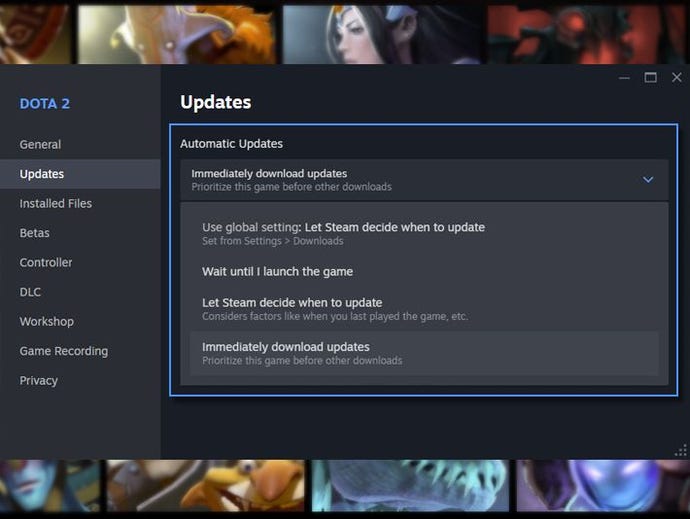
You can already do something similar on a per-game basis, it’s worth reminding you. But if you wanted it for every game, it meant going into each game’s properties and individually changing it - kind of a chore. This will let you apply it to all your installed games.